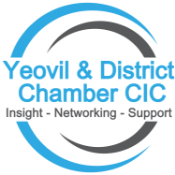Using Canva for your Marketing
Want to create stunning visual content for your social media feeds and promotional material? This free workshop is for you!
During is hands-on, interactive session, we’ll show you how to use Canva. A user-friendly graphic design tool that makes creating custom graphics easy whether using your phone, desktop, or laptop.
Not only can you use it to improve your social media content, but it’s also great for designing presentations, invitations, posters, brochures, business cards and all manner of other visual content to promote your business.
We will take a practical look at how to create all different types of social media posts and graphics, for example, to enhance testimonials, quotes, or promotions.
Bring your ideas to the workshop, and Adela will help you create your own posts for social media. We’ll be looking at both the FREE and PREMIUM Canva accounts so please make sure you have created a free account with Canva before the workshop.
To get the most out of the session please attend using a laptop or desktop. If you think you’ll want to use Canva on your mobile, please have yours to hand and download the app in advance. It’s available on both Android and iPhone.
This is a relaxed, interactive session so please feel free to ask any questions during the workshop and by the end, you’ll be well on your way to creating awesome graphics and designs for your business using Canva.
During the last half an hour of the workshop session, there will be an opportunity for peer-to-peer networking and general discussion.